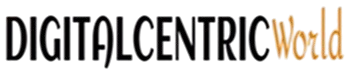You might be surprised to know that how fast your pages load affects your page ranking position within the Google search results. To improve your website performance, you must learn in what ways a website’s loading time may be enhanced.
It seems intuitively true that Google has been using page load time as part of its ranking algorithm since July 2018. Have you ever clicked on a website and found that it was taking longer to load than you were willing to wait? Google feels that quick page loads are part of a quality user experience.
Thus, providing high-quality material is not “just” enough; it also requires distributing it to the consumer in the most effective manner. Let’s examine several strategies for increasing a page’s loading speed.
1. First of all: measure your website speed
How do you know if your page’s loading speed is good or bad? There are a number of online tools for this. These include Google PageSpeed Insights and GTMetrix , both free, and Pingdom , a paid tool. They all perform a series of tests and assign a score to the website.
This note lists some insights into technical aspects that can be improved on your page. Based on these tips, you can talk to your website team to improve features that allow for faster loading. The actions required vary from website to website.
2. Use image optimization (compression) tools
One of the most frequent issues with sluggish websites is slowly loading images. The longer it takes to download a picture, the larger it is, and this affects the metrics. While it isn’t always feasible, no image should be greater than 100 KB.
You can use an online tool to do this: TinyPNG . The service is free and allows you to convert JPG images to PNG format. To the user’s eyes, the difference is imperceptible, but in terms of loading speed, the gains are significant.
3. Take advantage of browser caching
“Taking advantage of caching” means passing information to the browser so that it uses copies of files available in physical folders available on your hosting server. In other words, without having to download everything every time you access it, the user will have a faster page load.
On Apache servers, these instructions can be set up using the.htaccess file. The WP Total Cache plugin can compress JavaScript and CSS for WordPress users. These are more sophisticated solutions, therefore to use them you will want the assistance of experts in the field.
4. Opt for dedicated hosting
We covered how SEO is impacted by your internet provider in a prior post. It’s critical to ascertain whether the hosting package for your website is “shared,” which is less expensive, or “dedicated,” which is more costly. Limited RAM is a typical feature of shared hosting, which makes it difficult to download resources from the server.
In the case of dedicated hosting, this does not happen, as the server becomes exclusive to your website and can use all available RAM. As a result, the response time will always be better. However, evaluate the costs to see if it is worth investing in this requirement.
5. Use the AMP feature for mobile loading
Google and many other social networks are leading an initiative called Accelerated Mobile Pages, or AMP, which aims to standardize HTML on webpages to speed up smartphone loading times.
Implementing AMP on any website is relatively simple. There are easy-to-configure WordPress plugins and Google itself offers many tutorials explaining how to do it. Consider implementing this on your website to see significant improvements in mobile traffic.
6. Uninstall unnecessary features
When we are building a website, it is common to test several tools for different purposes. However, once the service is completed, it is essential to disable the items that are no longer being used.
This is because if they remain active they will always be loaded with each user request. This unnecessary loading will take a few precious seconds off the page loading speed and so it is necessary to avoid having these “extras” left there.