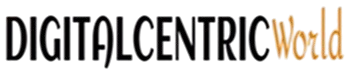This essay will dispel your notion that it is impossible to create a free website. Making a free website is one method your business may establish an online presence. After all, digital growth requires your business to have a website.
Whether a website is used for sales or informative reasons, it is an essential part of every company’s digital marketing plan. In this essay, I’ll show you how to create a website and how to utilize the best free website builders.
In addition, I will give you tips based on information security, ease of use and possibilities of each platform. After all, some solutions do not work for all types of companies/brands. As a bonus, you will also learn how to plan a website.
Let’s go?
How to create a free website?
There are currently platforms that allow you to create websites for free. In addition to creating a website from scratch, they also offer ways to customize and use the websites you have created. This makes it easier for anyone looking to develop a website. Below, I will list some of these platforms and their main features.
How to create a website without knowing how to develop?
Unlike the creation process with a team of developers, creation on these platforms is different. Therefore, it is limited in some functions and possibilities. Therefore, keep in mind that it is not possible to create every type of website on website creation platforms.
Some scopes require more attention and should be done by a team of developers. If you want to know whether to make a website with a developer or not, we have the perfect text for you.
What does it take to create a website?
You must have all the necessary items before selecting a platform for creating websites in order for them to function successfully. Later in the book, we shall talk about each thing on the list.
In short, to create a website for free you will need:
- Choose a free website creation platform;
- Register your domain with Canva.
- Choosing a hosting provider;
- Create website content;
- Customize the design;
- Take care of security.
So, let’s go to the first item!
Free website building platforms.
To create a free website, the first step is to identify which website creation platform is best for the scope of your project. A website can be divided into several pages and functions. Therefore, it is possible to create online stores, blogs, news pages, service catalogs, sales pages and much more.
This is important to know because some platforms are more suitable than others, depending on your objective. But don’t worry, I will explain.
WordPress
WordPress is a CMS, Content Management System, and it is used to manage website content. Also, it is used to create websites, blogs, and online stores. Besides being one of the most widely used, WordPress allows the use of plugins to add functions.
Another advantage of WordPress is that it is open source, and thus the most important thing: anyone can use it, and everyone can further develop it if required.
To create free websites with WordPress, you need to have hosting and a server on hand. There are a few server options aimed at WP, such as WP Engine, Kinsta and SiteGround.
Next, you will need to install WordPress and choose a theme. WordPress themes are ready-made design packages that you can use to create websites. There are free and paid themes, you can check out more on WordPress itself.
Once this is done, you still need to customize the website and give it your brand identity. With all this done, you can still use plugins to add functions to your website.
Plugins in WordPress
WordPress plugins offer more functions and possibilities for a website. Elementor , for example, is used to edit websites and configure the visual part of the content.
Other plugins like Yoast are perfect for handling the SEO of a website. However, you do have to be quite careful, as too many plugins can be harmful to a website’s performance.
WordPress Security
Security is another aspect that I must mention. People have a lot of negative views about WordPress; they say that it is insecure, but that does not quite prove to be fair. In reality, one can have a secure WordPress site with proper configurations.
Is it easy to create websites on WordPress?
There is no way to say whether it is easy or not, as it will depend on the size of the project and its complexity. However, I can say that if you have development knowledge, it will be faster. Furthermore, having a team of professional developers, in addition to speeding up the project, can avoid security and stability problems.
Free website builders.
Below, we have separated some free website creators that will certainly help you create a professional website for free.
Check it out:
Google Sites
If you want to create a free institutional website, Google Sites is a great option.
Apart from free-of-cost hosting, Google Sites offers you an option for building your websites on predefined themes. You can work in a simple, self-explanatory dashboard and collaborate in real time with other users. If you will, you may upload your own HTML code.
One bright spot in this tool is its integrations with other Google products. Said another way, you will be able to integrate Analytics, Search Console, and other tools from Google.
What are the disadvantages of Google Sites?
The major disadvantage in using Google Sites is that it is limited. There are usage limits, creation limits, and optimization limits. If you’re very concerned about SEO, Google Sites may not be the best place to create your website.
The limitations also impact the type of website we can create on this platform. After all, we are limited to smaller and less complex websites. Oh, and there is no support, so forget about help if you have problems.
Who is Google Sites suitable for?
Google Sites is very useful for simpler and less complex profiles. How to create your company’s institutional website.
Therefore, if you want to create an online store, Google Sites is not the best option.
Wix
Wix is a website used to be able to create intuitive, easy websites. Creation with drag and drop will make the process of creating a website much easier and more accessible.
First, you need to sign up for a free Wix account, then choose a website template from various options it offers. Afterwards, you are free to customize it with your desired images, text, or elements such as contact forms and call-to-action buttons.
Once your website is ready, hit Publish to a free Wix domain or a custom one. There, you will be able to run and update your site as usual within the Wix dashboard.
Built with features and templates to help you choose the kind of site you want, Wix is a good solution if you are looking to have a quality, professional website up fast and easily.
What does a website need to have?
Now that you have some ideas of how to make a free website, it is also important to know what to put on your website so that it will work.
Below, I have separated some important topics that are essential on institutional websites.
Home Page
This is the main page of your website. In other words, it is the first time your visitor has contact with the content. Therefore, make sure that the home page reflects your company’s personality.
Furthermore, it is important to emphasize that the home page should direct visitor traffic to your website, with buttons that direct visitors to product pages, services and important pages.
Who We Are
On the about us page we tell you a little more about the company’s history. On this page, you can also add points about your mission, vision and values.
Another important point for the About Us page is that we created a space to present the company and connect with the visitor.
Blog
The blog is a part of the website where we post articles that are useful to a website’s persona.
Services/Products
Your service or product pages should also be planned and designed with a focus on converting more. So, focus on facilitating conversion by eliminating unnecessary obstacles, such as excessive pop-ups and banners.
Here, you must convince your visitor that your product or service is right for them.
Data security
Another important point is your concern for data security. Therefore, dedicate a page to inform visitors how you handle and store data.
This tip is important to stay within the correct LGPD parameters .
Conclusion.
Finally, we hope you can create a website using some of the tips in this article. Finally, if you want to build a website more easily and safely, we recommend that you hire a professional or a team of professionals to do the work.