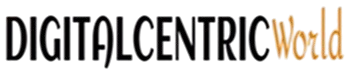If you are a DEV and are looking for SEO tips for developers, you have come to the right blog! SEO in website development plays a key role in the goal of ranking at the top of Google. And you have certainly wondered about this possibility. After all, website development clients are often concerned with organic results on Google.
With website optimizations, there is a noticeable improvement in the quality of the results delivered to the client. In other words, with SEO, the website delivered is faster, easier to use and stronger in achieving good positions in organic search.
What is SEO?
SEO, or Search Engine Optimization, is a set of optimizations made to a website or content with a focus on indexing in search engines. In this regard, SEO is used in any search context. However, in this article, our focus will be on SEO for Google.
Specifically, we will talk about on-page SEO. If you are not familiar with this term, we have an article for you. It is a quick read.
With optimizations, a website becomes more likely to appear at the top of the SERP (search engine results page). And this is possible by taking into account practices considered positive by search engines like Google.
They use some parameters to define what is relevant content for the search. What are these parameters?
The parameters used by Google to define the SERP
Currently there are more than 200 ranking factors which affect the ranking of website in search engine results. However, some of them are of major importance, hence considered key. They are-
- Page authority;
- Domain authority;
- Relevant and quality content;
- Website page loading speed;
- Optimization for mobile screens/Responsive Design;
- SSL certification;
- Content size;
- Backlinks;
Although there are many other factors, these are the essential ones and without them, SEO will have problems. But don’t despair, you don’t need to know all the factors to do a good job. After all, some points are specific and make more sense if carried out by a professional dedicated to SEO.
In the case of SEO for developers, some other factors are more important and should receive more attention from these professionals. For example, the quality of the server, which must be fast and not harm the user experience. But that is a topic for later in our article.
At this point, what matters to us is: Google is keeping an eye on everything that happens on the site. And it uses this information to offer a good experience for its users.
SEO for the Developer
So, we already have the first point of this article: you shouldn’t think about Google, but about your user. Let me explain:
When a user enters a website, they have a goal, right? Whether it’s finding a text tutorial, buying a product, getting to know a company, or getting in touch. If that goal isn’t achieved, is it a good experience? Certainly not.
Following this line of thought, if the experience is not good, the chances of that visitor returning are lower. And the chances of search engines recommending the site to new users are also lower.
Therefore, in this article we will not teach you how to do SEO for Google, but rather for the user of your website. In other words, even if all the technical ranking factors are up to date, you still need to look at the user experience of the website from a different perspective.
But what precautions should a developer take to achieve good SEO?
SEO optimizations every developer should know.
To carry out good SEO work on websites under development, the first point I recommend is that this work be done from the beginning of the project.
When registering a project in a management tool, we simplified a client’s name. After months of development, when the SEO team went to discuss the matter, we saw that several images and fields on the website had simplified names.
This happened because the development team did not have direct contact with the correct name. In other words, from the beginning, we oriented the website content (images, pages and URLs) to the wrong keyword.
However, don’t worry if this has already happened to you, these are issues that go unnoticed in day-to-day production, but are easily corrected.
So, let’s now look at some optimizations that are essential for a good experience for your visitor.
Friendly and structured URLs
The first point that impacts a website’s SEO is its URLs. User-friendly URLs, as we call optimized URLs, should be the goal of anyone developing a website.
URLs should include relevant keywords and should be easy to read and understand for both users and search engines.
Be careful with the format of URLs
Also, avoid using special characters. Therefore, a URL should not contain special characters such as “#” or “?” since this would somehow deteriorate the indexing capability of search engines on the page.
Furthermore, it is highly recommended to use the hyphen (-) as the separator. URLs with hyphens improve readability and comprehension of the content of the page.
Avoid duplicate URLs
Be careful not to create duplicate URLs, as this can harm the page’s ranking in search engines. In addition, it is a basic point for the proper functioning of the website.
Titles and Meta Descriptions
The meta description should be short, informative page content that will invite users to click the search result.
The titles and meta descriptions need to be unique and clear for all pages. Other than this, it should also hold the relevant keywords. This would appear in the search results and will, therefore, offer some context about the content of the page.
This information is like an invitation to users. After all, it’s by reading it during a search that they will know if the content on your site is what they are looking for.
More technically, try to keep the description between 50 and 160 characters to avoid being cut off in search results. Similarly, keep the title between 50 and 60 characters.
HTTPS Protocol
HTTP Secure is Hypertext Transfer Protocol Secure. This is a security network protocol in the transfer of data over the Internet based on HTTP. In this version, there is the addition of nature by which it is encrypted to safeguard end-user and website information being transferred.
An SSL/TLS-based browser, at the example of access by a user to a site via HTTPS, creates a secure connection to the web server. What this means is everything you send to a site is between you and the site—your password, financial information, or any other sensitive data.
Therefore, the HTTPS is in place to protect such sensitive information of the users and is also noted as a concern for some search engines when determining rank. This is particularly essential in the sense that your website deals with sensitive information, like that of credit cards.
Redirects
Besides, in case you change your URL, you should set the 301 Redirect in order to keep your old links intact and pass the strength of your site further. Thus, the users and the search engines will be redirected to the new and correct URL. In this case, you have to make a redirection to the Home Page.
What is an HTTP code 301?
HTTP code 301 is an HTTP response code which notifies that the concerned page or resource has been shifted to a new location. Thus, this is the response code, most generally used, to give notice of URL rewriting or of a change of address for a website.
When a browser or search engine gets a 301 response code, it realizes that somebody has requested a page or resource whose address has changed and the old address is no more. All requests in the future regarding the request at the old address have to be made at the new address. Otherwise, all integrity of links will be lost and the structure will be broken, providing the end user with “page not found” errors.
Optimized images
Images play a big role when it comes to website performance. After all, poor optimization of a website’s images can slow down page loading. That’s why, when it comes to SEO for developers, images are an essential part of the optimization work.
And there’s a reason for this: the way images are stored, their format, size, name, caption and alternative text directly impact the performance of a website. And that’s not all; even the level of contrast and resolution are important for optimization.
Do you recall how I stated at the beginning of the essay that the user should be the primary focus of our optimizations? This is among the most crucial methods for enhancing your website’s user experience.
How to optimize images for SEO?
- Each image should have a meaningful name that is relevant to the content of the image. Here, think about making it easier for search engines to understand what the image represents.
- Add alt descriptions and short, descriptive titles to each image. This gives visually challenged individuals with accessible information while also aiding search engines in understanding the content of the images.
- Large images badly affect the loading time of your website. Compressing the size and format of the image assures better handling of the website with fast loading and a good user experience. It is recommended to use the WEBP format and that images should not be more than 100 kb on average.
- Store images in a database that can quickly provide access to them by users.
sitemap file
A Sitemap file is a file containing all the pages and URLs to a website, structured in such a way that a hierarchy is maintained. It facilitates the job of indexing the content of a website more easily and efficiently.
This protocol emerged due to the initiative of major search engines to standardize sitemaps. Sitemaps can currently be in HTML, XML, and TXT formats. In Google’s case, you are allowed to submit the sitemap through Google Search Console.
To make them even more complete, sitemaps also include extra information like how frequently each page is updated, its last modified date, and the relative importance of the pages.
Minimize java script
JavaScript minification is the practice of optimizing code to make it more efficient and faster.
Therefore, we recommend that you perform some treatments, such as removing white spaces. Remove all white spaces, tabs, and new lines from the JavaScript file to minimize its size. Also, remember to remove comments.
Use minification through tools like UglifyJS to strip off all the extra fat from your code, like dead variables and overly-long function names.
Do variable optimization through the shortening of variable names as much as possible without destroying the functionality of the code. After that, concatenate all the JavaScript files into one file, which reduces the number of requests sent to the server.
Finally, pack this minified JavaScript file using Gzip to make it even more compact.
Always test the minified code to make sure that everything works correctly before deploying it into production. Also, always have a non-minified version to fall back on for debugging.