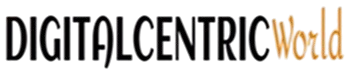Did you know that your online store also needs Search Engine Optimization (SEO) practices ? With a good SEO strategy for e-commerce, you will gain more prominence in search engines , such as Google.
The world of SEO is extremely broad and its best practices range from using the appropriate terms on your website pages to technical architecture actions.
So, to help you clarify the main points about SEO for e-commerce, we have produced this complete article. Keep reading!
What is SEO?
Search Engine Optimization ( SEO ) is a strategy to facilitate the identification of a website by search engines.
It is this process that allows the search engines to place your e-commerce in their results when a user of the Internet is searching for the thing you offer to the public, or the name of your store.
This type of work is important to ensure that more people visit your website without Google Ads being your only source of traffic. If, for example, someone searches for “Adidas sports shoes”, you offer that product and have your website optimized, ideally your page will appear as one of the top results.
How important is SEO for e-commerce?
Working on SEO for e-commerce, therefore, can reduce your customer acquisition cost ( CAC ) and guarantee visits to your online store, which will have the potential to convert into sales.
Additionally, the strategy also allows you to:
- attract organic traffic, without investing in ads;
- gain authority in the market by being ahead of the competition in search engines;
- generate qualified traffic from customers interested in your content, as they will be actively searching for the topics and products offered on your pages.
How to make your e-commerce reach the first position on Google?
Now that we know what SEO is and how crucial it is for an online business, let’s look at how to get your online store to rank #1 on Google. See it down below!
Bottom of the funnel keywords
The SEO process always starts with keyword research , right? Using this tool on your website makes your content findable by users who perform a Google search. For this reason, it is essential to do this research with an eye on the sales funnel.
Your page should attract traffic at all stages of the purchasing journey , using everything from head-tail words (such as “sneakers”), when the consumer is still at the beginning of their research, to long-tail words (such as “Adidas running shoes”), when they are more decided.
Page titles
After researching keywords, you need to insert them into your pages intelligently so that Google understands your main topic.
The title is the flagship of On Page SEO , so it is mandatory, the keyword must appear in it.
For example, a page that sells sneakers should have the word “sneakers” in its title, along with the brand, model and any other highlights of the product.
Important: Don’t forget not to exceed 63 characters , which is only what Google displays.
Heading tags
Heading tags (tags <h1>, <h2>, <h3> etc.) are markings in the code that identify the hierarchy between the page’s titles and subtitles .
The h1 usually has the same text as the title, which we mentioned earlier. The h2, h3 (and so on) identify the subtitles, where you can highlight related keywords.
Meta descriptions
The language that provides context for a website title in Google search results is called the meta description.
Use this content as a short summary of what the user will find on the page (not only products, but also categories), motivating the user to click on your website.
Here, the use of the keyword is also recommended, as it appears in bold in the results.
Note: the text must have a maximum of 160 characters .
Images
Another option that can generate interesting traffic to your page is image searches on Google. And, in order to take advantage of this SEO technique for e-commerce, it is necessary to use tags correctly.
The <alt> tag indicates the alternative text that appears if the image is not displayed, and the <src> tag refers to the original file name (filename.jpg).
With a clear and informative description, Google can understand the visual elements that make up that file.
URLs
Many systems use a set of codes to create URLs, this is the standard. However, the URL is an important ranking factor for Google, as it communicates the main subject of a page.
Therefore, prefer a simple and understandable URL structure that clearly describes the page content.
Product Description
Now all that’s left is to add the keyword to the page content!
Using “Adidas running shoes” naturally throughout the product description increases the chances of it appearing in searches for that term.
Create natural and interesting text for your products and categories to engage the user and show Google what you are talking about.
Internal linking
An important page transfers its authority to less visited pages within the site, and Google understands that it is also relevant, did you know?
This is what happens, for example, when a link to a product is inserted on the home page, in the “best sellers” section, for example.
The internal page becomes more relevant to Google. The more quality links it receives, the more important it will be and the better it will appear in the results.
What mistakes should be avoided when optimizing SEO for e-commerce?
Have you ever wondered what mistakes to avoid when optimizing your e-commerce? Don’t worry, we’ll answer that question right now!
Platform selection
The choice of platform for your e-commerce directly influences your SEO strategies, believe me! It must be optimized to facilitate the configurations we discussed throughout this article and Google’s understanding of the pages.
Customization options are also very important, as each business has its own needs.
Duplicate content
Having duplicate content across different URLs on your website is more common than you might think. This is because the different URLs all link to the same home page:
- www.site.com
- site.com
- site.com/index.html
It may also happen that internal content is duplicated on parameterized pages , which lead to the same page as the original URL, for example:
- site.com/tennis/
- site.com/tenis/utm_source=newsletter&utm_campaign=emm7
Is this happening on your website? Then I must tell you that you are creating unnecessary competition between your pages , and Google doesn’t know which ones are the most relevant.
To resolve this issue, you must apply a Canonical Tag , which shows Google which is the original or most important URL, which should be indexed by its robots.
Broken links
It is common for some pages to no longer be part of a website over time.
Products cease to exist, pages change URL, etc. But what will the user who accesses that non-existent page find? The frustration of the 404 error (“page not found”) .
For this reason, it is important to fix these issues. You can either create a custom error page that apologizes and redirects to other content, or use a 301 Redirect from the non-existent URL to a new URL.