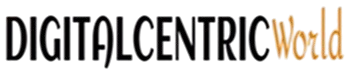WordPress is an open-source, free content management system. In the development community, it is a well-known phrase, and being the most used content management system in the world, it is also one of the most well-known software programs. Regardless of how much people love or hate it, WordPress is a highly essential platform in the digital world.
After all, it’s likely that you’ve previously visited a WordPress website. You are really already on a WordPress website if you are reading this. It really isn’t surprising, then, that 61% of the global CMS market currently uses WordPress. based on information from W3Techs.
Due to its large presence, web development and digital marketing professionals venture out to learn and discover more about the system. If you also want to learn more about WordPress, this content will provide a complete summary. Let’s go!
What is WordPress?
As mentioned earlier, WordPress is a CMS (content management system). Generally, it is a utility designed for managing content such as websites, blogs, online stores, landing pages, one pages and other various website formats.
Created in 2003, WordPress was one of the protagonists of digital democratization. It provided tools for many creators to develop and create on the internet.
What is CMS?
As the name suggests, a CMS is a digital content manager. Its use is important because it makes it easier for non-programmers to access website editing. Basically, with a CMS, it is possible to manage website content without having to change codes . Everything is done in an intuitive interface that makes it easy to understand.
Therefore, using a CMS is an efficient way to manage a website. It allows professionals from different areas to act without needing advanced programming knowledge. Therefore, with a CMS you can manage texts, videos, images and pages.
This makes it easier to understand why WordPress is so successful. As the most widely used CMS, the community that has been created feeds and keeps WP relevant.
How does WordPress work?
Now that you know what a CMS is, understanding how WordPress works is simpler.
Basically, WordPress works by managing website content. With it, you can create new pages among other functions.
The main features are:
- Creation of pages , categories and tags;
- Production of texts for blogs and pages;
- Insert media content;
- Moderate comments;
- Track access data;
- Manage permissions;
- Use plugins ;
- Edit and develop the appearance of the website.
In short, think of WordPress as a central admin center for a website. All of your information is there and can be edited.
Advantages of using WordPress
Among the already mentioned benefits, another reason to choose WordPress includes its user-friendliness. It is highly possible to change the website with it in a way that is somehow similar to editing a document in Word.
Plugins galore: a variety of plugin options
Another point that makes a big difference is the availability of plugins. In short, there are plenty of plugins available. If you feel like you’re missing a function or piece of information, there’s probably a plugin to help you out.
In addition to plugins, customization is the rule. In other words, it is possible to create personalized and unique websites.
Installing plugins is very easy: Dashboard > Plugins > Add New > Install > Activate . (There is content about this)
It’s free and open.
WordPress is an open-source, free project. This implies that a larger audience can use it. WordPress is available for study, testing, and modification by people worldwide.
As a result, the community around the subject is very active. Therefore, you can easily find solutions to problems and usage tips.
Security
Security is important for your website. That’s why WordPress has frequent updates focused on improving security.
Additionally, it supports several plugins focused on website security. Plugins for filtering comments, for preventing attacks and for security monitoring.
Use different types of media.
Finally, we could not speak about the benefits of applying WordPress without mentioning the versatility of this product. You can use different media.
From videos, PDF, tables, text, images and more!
WordPress.org or WordPress.com: Which Should You Choose?
In case you are learning about WordPress and this is the first time you have ever heard about these two forks, don’t freak out! It basically boils down to just two versions of the system.
WordPress.com
WordPress.com is a limited hosting service that is mainly used by bloggers . You don’t need to have a hosting and a domain for a website. After all, your domain will be websitename.wordpress.com. However, you can pay to have a custom domain.
Additionally, this version has other limitations:
- Custom themes cannot be used;
- The WordPress brand and logo will always be present;
- Storage limitation on cheaper plans;
- There are no ways to monetize the site.
These and other shortcomings make this version less attractive for developers and those wishing to use WordPress as a CMS.
WordPress.org
WordPress.org is a website from which you can download the software and open source code to use WP on your server.
This requires one to have a domain and hosting for the website. Secondly, with the free code, one can change and make customizations. Furthermore, there are no limits on the usage of plugins, themes, languages, and other resources.
Which one to choose?
This decision should be made based on your objective. Each project has its own unique characteristics that are covered by one or other version.
However, in cases of more complex websites, online stores and more delicate projects, it is best to use WordPress.org . This way, control of everything is in the hands of the developers.
However, it is important to remember that in these cases the work is more complex and expensive. However, it is common for those who choose this option to be looking for monetization. Therefore, it is essential to use .org.
How to Install WordPress?
Before installing WordPress.org, keep an eye on the minimum requirements :
- UNIX/Linux based server
- PHP version 7 or higher
- PHP memory of at least 64 MB (For WordPress software only, no additional plugins)
Having said that, let us proceed to the installation. WordPress may be installed either automatically or manually.
Install WordPress automatically.
In automatic mode, the process is done directly on the chosen hosting service. Therefore, there are several services on the market such as Hostgator, GoDaddy, LocalWeb and the like.
In these cases, you must follow the steps for each service. Don’t worry, it’s very easy, the process is almost instantaneous.
How to Install WordPress Manually.
The manual method is more complex. Before you start, download the latest version of WP from the official website . You will also need an FTP client ( FileZilla , Transmit , Cyberduck , etc.).
Therefore, create a database in the control panel of your hosting service, with the FTP client installed on the computer, create a username and password that will serve as the website administrator.
Once done, you must now install the WordPress files. These files are available on your domain.
What are the essential plugins for WordPress?
With WordPress installed, it’s time to install plugins that will help you manage your website. There are currently several plugins that add functionality to your website. So, we’ve put together 5 essential plugins for your website.
Youst SEO
Youst SEO is an SEO monitoring plugin . With it, you can manage the quality of your texts and plan content with a focus on SEO.
It provides comprehensive reports that show whether your website complies with SEO guidelines and whether it needs improvement.
W3 Total Cache
Still in the world of SEO, having a fast website is important for both your user and search engines. That’s why W3 Total Cache is a great help! It optimizes website speed by compressing CSS and Javascript files.
WooCommerce
For those looking for solutions for online stores, WooCommerce is a standout in the market. With WooCommerce, it is possible to build online stores with ease and quality.
All the needs of an online store in a single plugin.
Contact Form 7
Contact Form 7 is a solution for those who need to create contact forms. Receive contact from visitors with ease.
The system is simple: it adds a field where the user can enter their email address.
Imagify Image Optimizer
Images are one of the main culprits of slow websites. However, Imagify Image Optimizer is a complete solution for this.
It automatically optimizes all images in a directory in WordPress. Although it has free plans, there is a limit on the number of images.